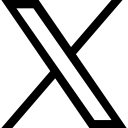What Are Structured Snippet Extensions And Why You Should Use Them
There are lots of things you can do to improve your ads and one of the most important ones is by using ad extensions.
There are currently 7 ad extensions available, but the one I see being used most infrequently is the structured snippet extension. Maybe it’s because it just sounds to techy? In reality, though, it’s very easy to set up and can help give your ad that edge over the competition.
What Is A Structured Snippet Extension?
A structured snippet extension allows you to highlight a particular aspect of your product or service, such as brands, styles and types. The full list of categories you can use is below (Google calls them ‘headers’):
• Amenities
• Brands
• Courses
• Degree programs
• Destinations
• Featured hotels
• Insurance coverage
• Models
• Neighborhoods
• Service catalog
• Shows
• Styles
• Types
What Do They Look Like?

Here the structured snippet shows what types of sunglasses are available from smarbuyglasses.
Who Can Use Them?
If any part of your product or service can be categorised into the pre-set headers above then you can use structured snipped extensions.
Probably the most common would be adding brands you stock or types of product/service you sell. If you have a retail store or venue you can use the ‘amenities’ header to let people know whether you have disabled access or on-site parking for example.
It’s easy to look at the list and think you don’t fit into any of them, but try and be creative: an accountant, for example, might not be the obvious type of advertiser to use these. But you could use the ‘service catalog’ header to list your services such as year-end accounts, personal tax returns, payroll and the like.
‘Types’ could also be used to show who you do this for: sole traders, limited companies, landlords etc.
Why Should You Use Them?
The issue of quality score is worthy of a separate blog post but suffice it to say that using ad extensions improves your quality score and so improves the chances of your ad showing up above those of your competitors.
Quality score aside here are a few more reasons you should be using them:
• They give your ad more space on the page (who doesn’t want a bigger ad for free?)
• They increase the chance of your ad being clicked by giving more information to searchers
• They make your ad more relevant – which again will improve your ad’s click through rate.
How Do You Add Them?
You’ll find them under the ‘Ad Extensions’ tab. Structured snippet extensions can be added at the account, campaign or ad group level so it’s worth giving some thought to how you might structure this before you start. Account level extensions will show on all ads in the account so if you want to be able to show different snippets for different campaigns or ad groups then you’ll want to set them up at this level instead.
Once you click on the big red ‘+extension’ button it’s pretty self-explanatory: you can either choose to add an existing extension to this campaign or ad group, or add a new one.

Simply choose your Header and then create values in the fields below. You can add as many as you need. Notice you can schedule your snippets, so if you have a promotion coming up they can be one ahead of time and set to run automatically.
What’s Next?
Head over to your AdWords account and start adding these extensions! As with all ad extensions they’re a quick win and can only improve your campaigns’ performance so why wouldn’t you?
Categories: : Google Ads
Get A Free Account Review
Discover the hidden gold in your Google Ads Account
Submit your details below and we'll be in touch to arrange the review
 Sara Jones
Sara Jones